对数据排序 (C#)
排序操作基于一个或多个属性对序列的元素进行排序。 第一个排序条件对元素执行主要排序。 通过指定第二个排序条件,您可以对每个主要排序组内的元素进行排序。
下图展示了对一系列字符执行按字母顺序排序操作的结果。
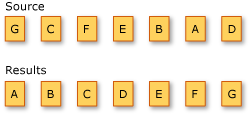
下节列出了对数据进行排序的标准查询运算符方法。
方法
| 方法名 | 描述 | C# 查询表达式语法 | 更多信息 |
|---|---|---|---|
| OrderBy | 按升序对值排序。 | orderby |
Enumerable.OrderBy Queryable.OrderBy |
| OrderByDescending | 按降序对值排序。 | orderby … descending |
Enumerable.OrderByDescending Queryable.OrderByDescending |
| ThenBy | 按升序执行次要排序。 | orderby …, … |
Enumerable.ThenBy Queryable.ThenBy |
| ThenByDescending | 按降序执行次要排序。 | orderby …, … descending |
Enumerable.ThenByDescending Queryable.ThenByDescending |
| Reverse | 反转集合中元素的顺序。 | 不适用。 | Enumerable.Reverse Queryable.Reverse |
查询表达式语法示例
主要排序示例
主要升序排序
下面的示例演示如何在 LINQ 查询中使用 orderby 子句按字符串长度对数组中的字符串进行升序排序。
string[] words = { "the", "quick", "brown", "fox", "jumps" };
IEnumerable<string> query = from word in words
orderby word.Length
select word;
foreach (string str in query)
Console.WriteLine(str);
/* This code produces the following output:
the
fox
quick
brown
jumps
*/
主要降序排序
下面的示例演示如何在 LINQ 查询中使用 orderby descending 子句按字符串的第一个字母对字符串进行降序排序。
string[] words = { "the", "quick", "brown", "fox", "jumps" };
IEnumerable<string> query = from word in words
orderby word.Substring(0, 1) descending
select word;
foreach (string str in query)
Console.WriteLine(str);
/* This code produces the following output:
the
quick
jumps
fox
brown
*/
次要排序示例
次要升序排序
下面的示例演示如何在 LINQ 查询中使用 orderby 子句对数组中的字符串执行主要和次要排序。 首先按字符串长度,其次按字符串的第一个字母,对字符串进行升序排序。
string[] words = { "the", "quick", "brown", "fox", "jumps" };
IEnumerable<string> query = from word in words
orderby word.Length, word.Substring(0, 1)
select word;
foreach (string str in query)
Console.WriteLine(str);
/* This code produces the following output:
fox
the
brown
jumps
quick
*/
次要降序排序
下面的示例演示如何在 LINQ 查询中使用 orderby descending 子句按升序执行主要排序,按降序执行次要排序。 首先按字符串长度,其次按字符串的第一个字母,对字符串进行排序。
string[] words = { "the", "quick", "brown", "fox", "jumps" };
IEnumerable<string> query = from word in words
orderby word.Length, word.Substring(0, 1) descending
select word;
foreach (string str in query)
Console.WriteLine(str);
/* This code produces the following output:
the
fox
quick
jumps
brown
*/