装箱和取消装箱(C# 编程指南)
装箱是将值类型转换为 object 类型或由此值类型实现的任何接口类型的过程。 常见语言运行时 (CLR) 对值类型进行装箱时,会将值包装在 System.Object 实例中并将其存储在托管堆中。 取消装箱将从对象中提取值类型。 装箱是隐式的;取消装箱是显式的。 装箱和取消装箱的概念是类型系统 C# 统一视图的基础,其中任一类型的值都被视为一个对象。
下例将整型变量 i 进行了装箱并分配给对象 o。
int i = 123;
// The following line boxes i.
object o = i;
然后,可以将对象 o 取消装箱并分配给整型变量 i:
o = 123;
i = (int)o; // unboxing
以下示例演示如何在 C# 中使用装箱。
// String.Concat example.
// String.Concat has many versions. Rest the mouse pointer on
// Concat in the following statement to verify that the version
// that is used here takes three object arguments. Both 42 and
// true must be boxed.
Console.WriteLine(String.Concat("Answer", 42, true));
// List example.
// Create a list of objects to hold a heterogeneous collection
// of elements.
List<object> mixedList = new List<object>();
// Add a string element to the list.
mixedList.Add("First Group:");
// Add some integers to the list.
for (int j = 1; j < 5; j++)
{
// Rest the mouse pointer over j to verify that you are adding
// an int to a list of objects. Each element j is boxed when
// you add j to mixedList.
mixedList.Add(j);
}
// Add another string and more integers.
mixedList.Add("Second Group:");
for (int j = 5; j < 10; j++)
{
mixedList.Add(j);
}
// Display the elements in the list. Declare the loop variable by
// using var, so that the compiler assigns its type.
foreach (var item in mixedList)
{
// Rest the mouse pointer over item to verify that the elements
// of mixedList are objects.
Console.WriteLine(item);
}
// The following loop sums the squares of the first group of boxed
// integers in mixedList. The list elements are objects, and cannot
// be multiplied or added to the sum until they are unboxed. The
// unboxing must be done explicitly.
var sum = 0;
for (var j = 1; j < 5; j++)
{
// The following statement causes a compiler error: Operator
// '*' cannot be applied to operands of type 'object' and
// 'object'.
//sum += mixedList[j] * mixedList[j]);
// After the list elements are unboxed, the computation does
// not cause a compiler error.
sum += (int)mixedList[j] * (int)mixedList[j];
}
// The sum displayed is 30, the sum of 1 + 4 + 9 + 16.
Console.WriteLine("Sum: " + sum);
// Output:
// Answer42True
// First Group:
// 1
// 2
// 3
// 4
// Second Group:
// 5
// 6
// 7
// 8
// 9
// Sum: 30
性能
相对于简单的赋值而言,装箱和取消装箱过程需要进行大量的计算。 对值类型进行装箱时,必须分配并构造一个新对象。 取消装箱所需的强制转换也需要进行大量的计算,只是程度较轻。 有关更多信息,请参阅性能。
装箱
装箱用于在垃圾回收堆中存储值类型。 装箱是值类型到 object 类型或到此值类型所实现的任何接口类型的隐式转换。 对值类型装箱会在堆中分配一个对象实例,并将该值复制到新的对象中。
请看以下值类型变量的声明:
int i = 123;
以下语句对变量 i 隐式应用了装箱操作:
// Boxing copies the value of i into object o.
object o = i;
此语句的结果是在堆栈上创建对象引用 o,而在堆上则引用 int 类型的值。 该值是赋给变量 i 的值类型值的一个副本。 以下装箱转换图说明了 i 和 o 这两个变量之间的差异:
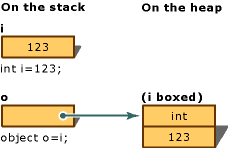
还可以像下面的示例一样执行显式装箱,但显式装箱从来不是必需的:
int i = 123;
object o = (object)i; // explicit boxing
示例
此示例使用装箱将整型变量 i 转换为对象 o。 这样一来,存储在变量 i 中的值就从 123 更改为 456。 该示例表明原始值类型和装箱的对象使用不同的内存位置,因此能够存储不同的值。
class TestBoxing
{
static void Main()
{
int i = 123;
// Boxing copies the value of i into object o.
object o = i;
// Change the value of i.
i = 456;
// The change in i doesn't affect the value stored in o.
System.Console.WriteLine("The value-type value = {0}", i);
System.Console.WriteLine("The object-type value = {0}", o);
}
}
/* Output:
The value-type value = 456
The object-type value = 123
*/
取消装箱
取消装箱是从 object 类型到值类型或从接口类型到实现该接口的值类型的显式转换。 取消装箱操作包括:
检查对象实例,以确保它是给定值类型的装箱值。
将该值从实例复制到值类型变量中。
下面的语句演示装箱和取消装箱两种操作:
int i = 123; // a value type
object o = i; // boxing
int j = (int)o; // unboxing
下图演示了上述语句的结果:
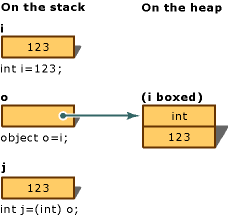
要在运行时成功取消装箱值类型,被取消装箱的项必须是对一个对象的引用,该对象是先前通过装箱该值类型的实例创建的。 尝试取消装箱 null 会导致 NullReferenceException。 尝试取消装箱对不兼容值类型的引用会导致 InvalidCastException。
示例
下面的示例演示无效的取消装箱及引发的 InvalidCastException。 使用 try 和 catch,在发生错误时显示错误信息。
class TestUnboxing
{
static void Main()
{
int i = 123;
object o = i; // implicit boxing
try
{
int j = (short)o; // attempt to unbox
System.Console.WriteLine("Unboxing OK.");
}
catch (System.InvalidCastException e)
{
System.Console.WriteLine("{0} Error: Incorrect unboxing.", e.Message);
}
}
}
此程序输出:
Specified cast is not valid. Error: Incorrect unboxing.
如果将下列语句:
int j = (short)o;
更改为:
int j = (int)o;
将执行转换,并将得到以下输出:
Unboxing OK.
C# 语言规范
有关详细信息,请参阅 C# 语言规范。 该语言规范是 C# 语法和用法的权威资料。